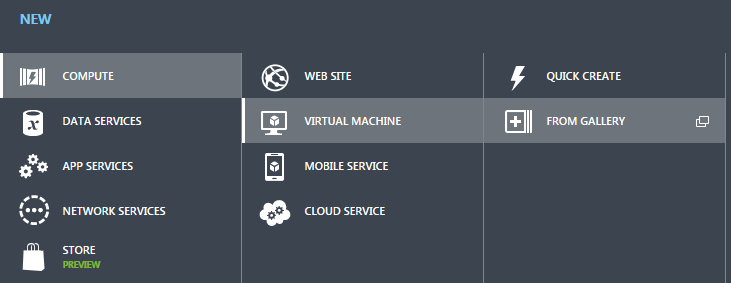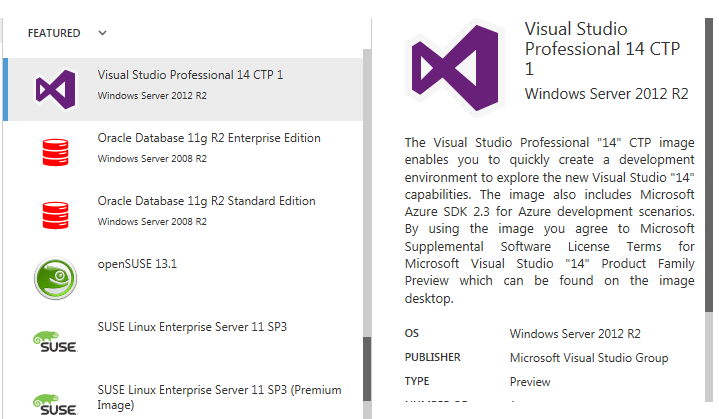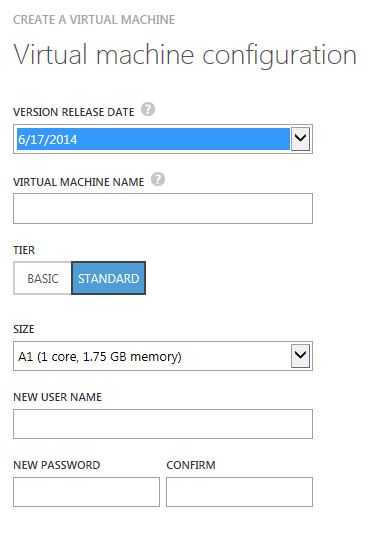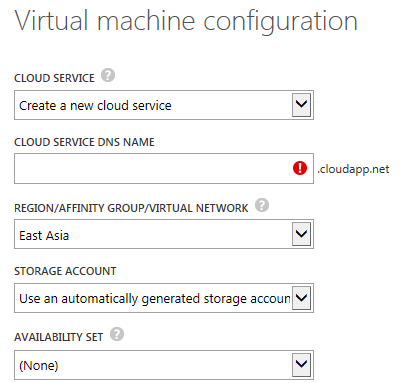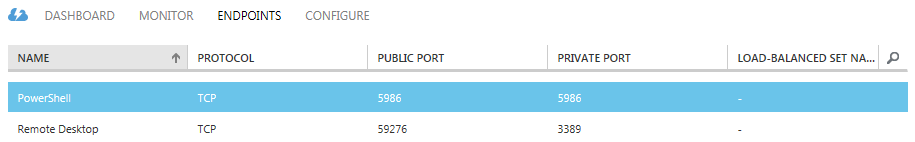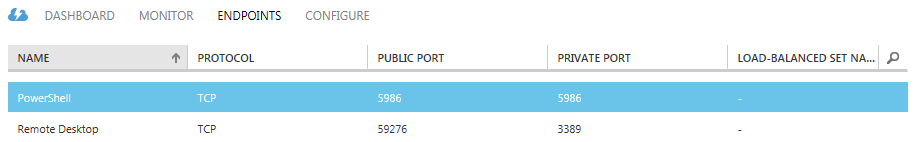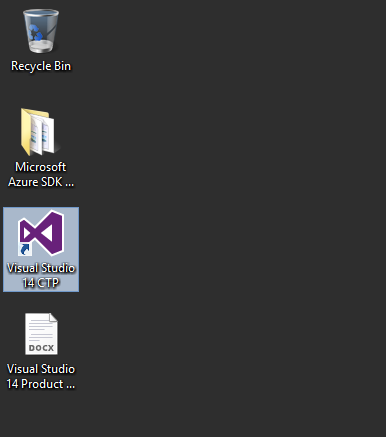Microsoft Azure has successfully lured me in with their promises of a VS2014 CTP VM.
Recently completed MVC training was my first introduction to Azure, so outside a learning environment the VS CTP was a chance to dust off the account.
Trial Account & Credit Card Registration
While I was hesitant to hand lover my Credit Card number, expecting the usual incurred charges if you don't cancel, Azure surprised me with being up front about what my next bill would be, and that it would be 0.00

Having that on the first page that opens when I click on billing, is transparency that will go along way with those who are less trusting of cloud computing.
Spooling up the VS 2014 VM
All very straight forward, select add, and select VM for Gallery for existing images.
Select the VS2015 CTP
Minimum required info to get me started... not bad.
Now if this is your first VM, note the Cloud Service DNS name will be reused for all VM's.
Remote Access to your VM
Under endpoints check the RDP public port. This will access your machine via NAT.
RDP into <CloudServiceDMSName>.cloudapp.net : 59276 (in is case), and you're in.