Using docker cloud can result in a black box experience should something go wrong.
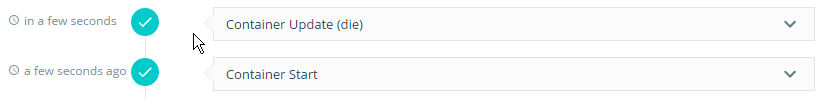
This is especially the case when you provision the node from the cloud UI.
Building a stack with Docker/Dockercloud -AuthorisedKeys however, can get you SSH access, to poke around inside.
authorizedkeys: image: dockercloud/authorizedkeys deployment_strategy: every_node autodestroy: always environment: - "AUTHORIZED_KEYS=ssh-rsa h38Fh4w89fdlx-s...304KJbhn45==" volumes: - /root:/user:rw
This will let you add root access via your SSH cert.
Ensure you also open up port 22 on your VM
Once inside, you can take a peek at various logs using a couple of methods.
docker logs containerName
cat /var/log/upstart/dockercloud-agent.log
cat /var/log/dockercloud/docker.log
