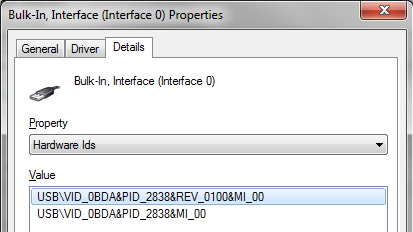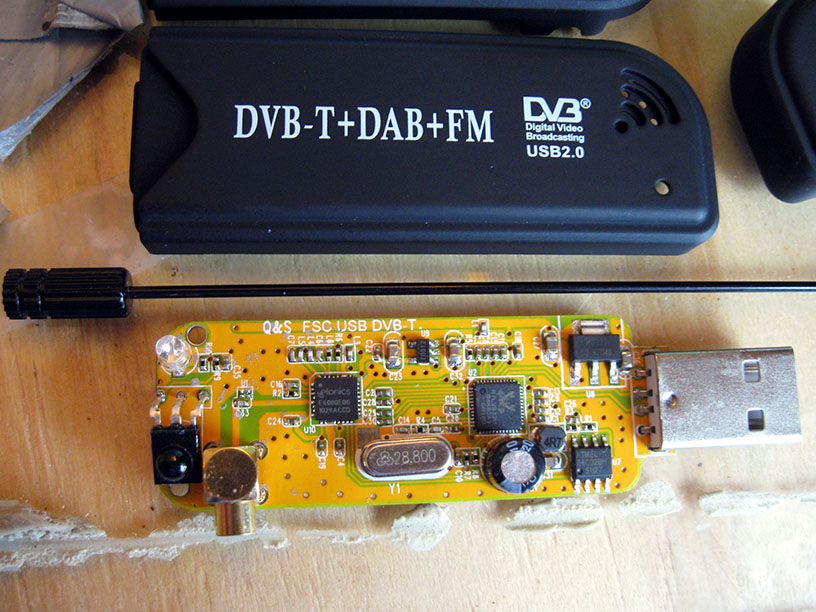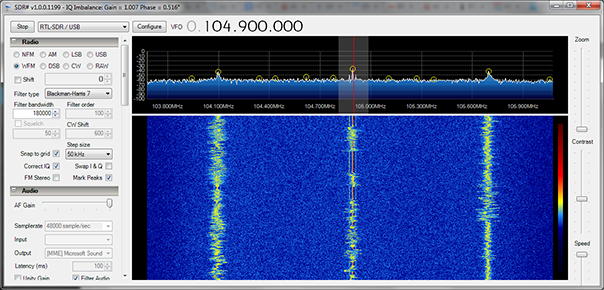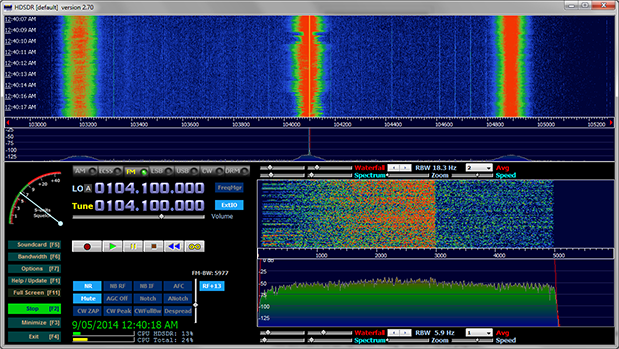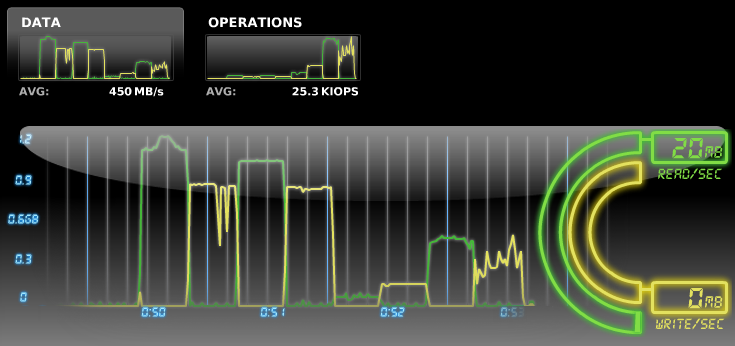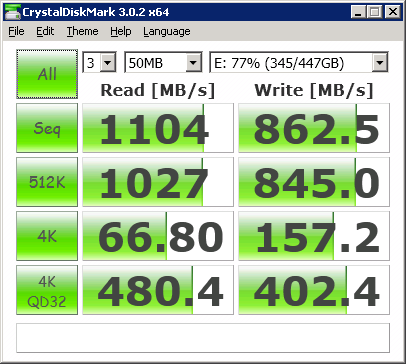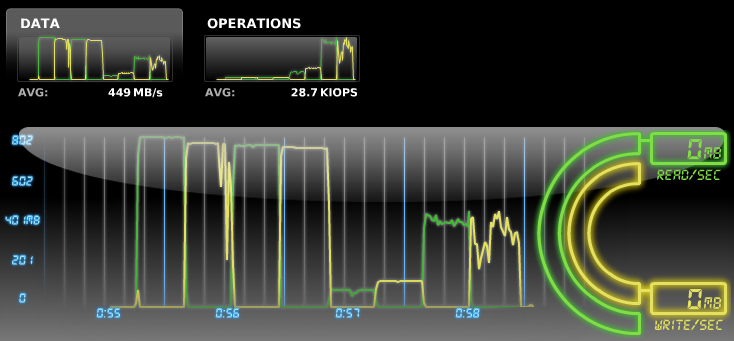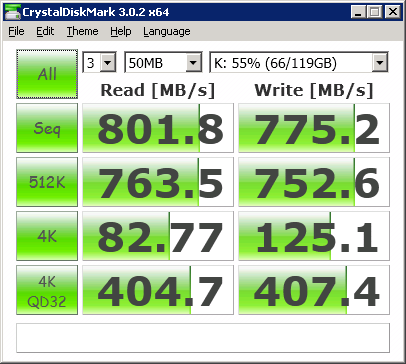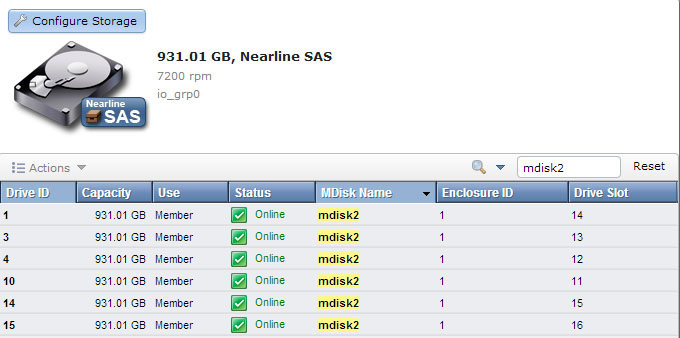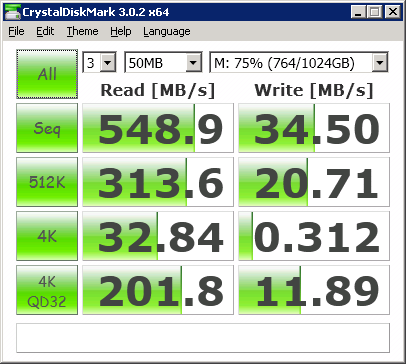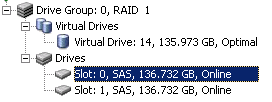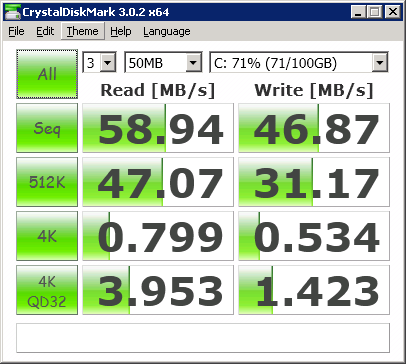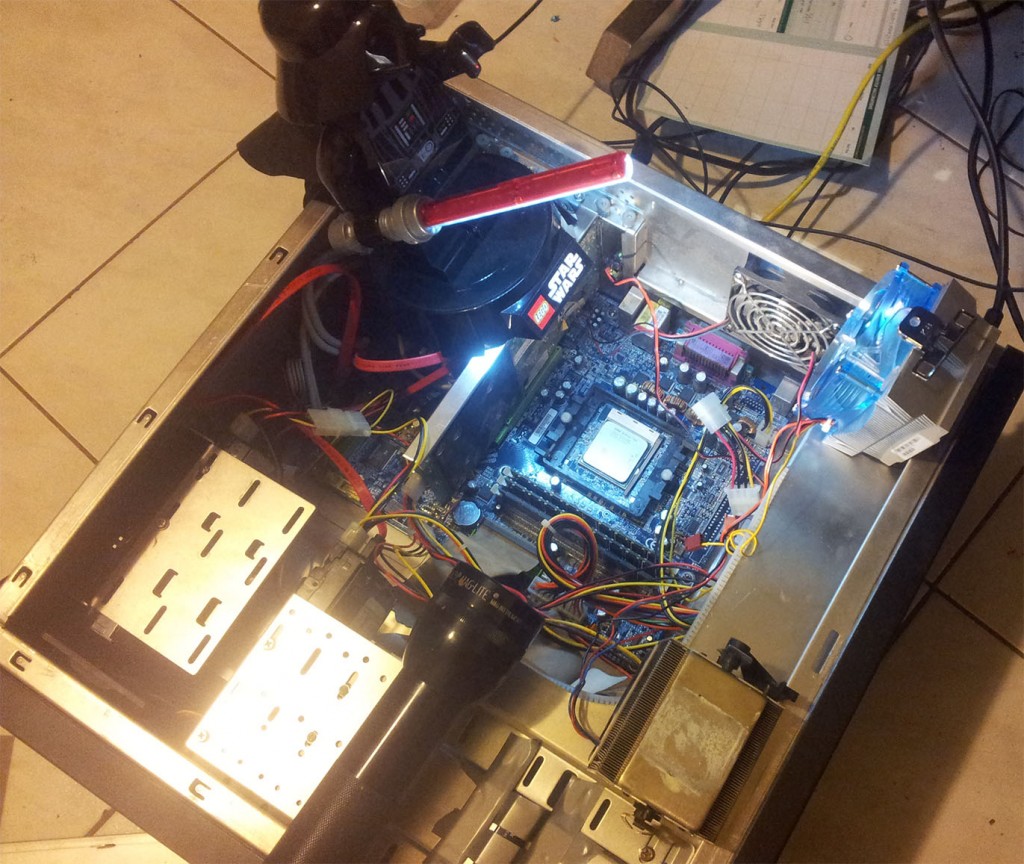After a friend told me about their own SDR setups, I though I would take the sub $10 investment to have a tinker myself.
While I have never been into the HAM radio scene, at this low cost, having the ability to scan a wide range of frequencies via my desktop was enough to get my attention.
The two most common entry level USB's, commonly sold as cheap USB DVB-T dongles both sport a RTL2832U chipset, there are older references on the web to the E4000 Elonics Tuner, rare enough for an asking price 4 times what it was 24 months ago for the places that have stock, and the more common and newer R820T Tuner.
While it would be some time until I would be at a level that I would notice a difference from one tuner to the other, outside of the slighly limited frequency range of the E4000 (52MHZ -to 1100MHz & 1250MHz - 2200MHz) compared to the R820T (24MHZ - 1770MHz), I wanted to try for a E4000 as my friend had the R820T.
Selling R820T's as E4000's
Alibaba has a ton of these, or at least claim too of which I got two of the variety below. Not sure of the exact sellers as I gave a few links to my Wife for birthday ideas as few months ago, though I know she got them from 2 different vendors
Some are boxed in the Digital Energy Branded Mini Digital TV Stick, sporting the text DVB-T+DAB+FM.
The hardware ID PID 2838 matched to the E4000 according to this SDR Wiki.
However, closer investigation shows this was in fact a R820T.
Here is the PCB, case & antenna of my Sticks
And here is one I found on Superkuh's Blog, which he stated he purchased early 2012.
Notice the PCB Layout Differences.
Close up of the two Tuner Chips.
It seems this enclosure used to hold a E4000 years ago, and Alibaba vendors are selling them as E4000's, which are more desirable for those wanting to utilise the higher frequencies.
Not a big deal I kind of though it was too good to be true to get a E4000 via Alibaba at a R820T price, and since the current going price on a E4000 ($65 at the time of this post), I wasn't out anything I would have been sourcing a pair of R820T's.
There is a MCX plug on the side, which resulted in a purchase of a MCX to Coaxial adapter that will be arriving soon though some USB models have a RF Coaxial instead.
After the un-boxing, it was time to try out some software.
Windows SDR Software
There are plenty of blogs and pages that go into the details of installing the USB drivers, and setting up SDR# (SDR Sharp), and the add-ons needed for the RTL2832U, and a ton of other plugins. As well as setup for another common entry level SDR package, HDSDR.
While, I am lucky to get a FM signal at all thanks to the mini antenna, I do manage to get the 3 main local FM stations on SDR#
Similar results on HDSDR.
Not all too impressive quite yet.
Once the MSX to Coax arrives I'll be able to plug it into the TV Antenna and get a much better signal. and start scanning more frequencies