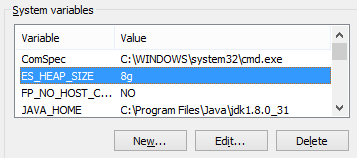With the success on preliminary benchmark on my use case for Elasticsearch . I thought I would see how it ran on a ARM based ODroid U3.
The U3 is a credit card sized mini PC from HardKernel, that runs Android or Linux.

The Odroid U3 Specs include a 1.7GHz Exynos4412 Prime Cortex-A9 Quad-core processor, and 2GB RAM. While it support MMC storage, I'll be using a 16GB Sandisk Ultra UHS I Class 10 SD Card, in part to makes things interesting, and in part so I easily swap out my Android XBMC MMC between projects.
I have gone with Ubuntu 14.4 from the ODroid forum site.
Oracle Java 8 via apt-get was straight forward, however elasticsearch via packages.elasticsearch.org did not explicitly support armhf.
I added the following to /etc/apt/sources.list as outline by the docs
deb http://packages.elasticsearch.org/elasticsearch/1.5/debian stable main
However apt-get update gave me the following error.
W: Failed to fetch http://packages.elasticsearch.org/elasticsearch/1.5/debian/dists/stable/Release Unable to find expected entry 'main/binary-armhf/Packages' in Release file (Wrong sources.list entry or malformed file) E: Some index files failed to download. They have been ignored, or old ones used instead.
As Elasticsearch runs in Java, I figured running the x86 version would be fine. Just needed to figure out how to do it.
After hitting a dead end after editing /etc/dpkg/dpkg.cfg.d/architectures, I tried adding architecture tags to /etc/apt/sources.list as outlined in the Multarch/HOWTO.
deb [arch=amd64,i386] http://packages.elasticsearch.org/elasticsearch/1.5/debian stable main
Worked a treat, package sources updated, and elastic search installed as a deb package.