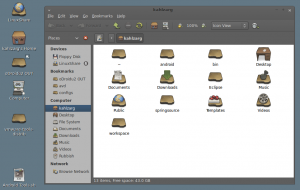After finding that the node.js PM2 plugin was only supported in linux, I had a reason to dust off my LMDE VM.
When building CynanogenMod ROMs for my HardKernel ODroidU2, I quickly outgrew Ubuntu, which I choose due to the huge amount of community support, and the references to it specifically in various Android ROM building getting started documentation.
Linux Mint was next, though I soon after settled on Linux Mint Debian Edition to make advance of the rolling releases, perfect for a tertiary VM. I could jump in after it being offline for months at a time, and be on the latest version after tackling the backlog of updates, as opposed to having to rebuild, being the recommended upgrade path of various other distros.
The customised Mint-X theme with Buuf 3.6 Icons reminded me how much time i had setting up this VM. This included creating a custom Gnome Desktop Manager page based off RastaGrrl's GDM Theme by hand with Pluma for the XML and Gimp for the Icons.
GParted was still attached to the Virtual CD Rom, for when I had to expand the partition, for the second time, as I couldn't bring myself to start from scratch after I underestimated the local storage needed to build one, and them multiple ROM branches from scratch.
LMDE just seems to be built by Devs for Devs, with none of the irritants that drove me away from Ubuntu, which when incurring frustration seemed to be the perfect example of the camel the committee inadvertently designed. From the Granted permissions without asking for password dialog to the lack of OS branded services trying to be pushed onto me. (Looking at you Ubuntu One,), it just felt like home, even if some of the flashier desktops were not available in debian packages.
While the update from LMDE 1.0.6 to 1.0.9 was a few hundred K, the 1081 recommended updates coming in at 788 Meg showed that maybe it was a bit too long between visits.
Looks like my experimentation with node.js under linux may have to wait till tomorrow.